Home › Forums › Samsung Netbook Forums › Samsung NC10, N110, N120, N130, N140, N310 › Samsung Recovery Solution explanation please
- This topic has 4 replies, 3 voices, and was last updated 11 years, 1 month ago by
dosibox.
-
AuthorPosts
-
January 20, 2014 at 12:31 pm #168260
rikpotts
MemberI have just bought a new hdd and would like to add the SRS backup to the drive. I have done this before using a bootable SRS 4 usb stick. It created two 10gb partitions; one is unnamed (and unused) and the other is named ‘Windows’ and 3.4gb is used.
Are both of these 10gb partitions necessary? What is the job of each? I only intend on making a backup of windows, not my docs.
My new drive is only 60gb so I don’t really fancy sacrificing 20gb.
Also, what is the newest version of SRS? Where can I get the bootable image? I run Windows 8 and SRS 4 software doesn’t seem to work properly so I thought I would try a version newer than SRS 4.
Thanks
January 22, 2014 at 7:59 am #221891sammyone
MemberHere is a link to my SRS 5.0 Admin tool (but I have never needed to use it)…
https://www.dropbox.com/s/bu94uoatari5jv5/AdminTool_for_SRS5.iso
and JUST in case… here is a link to a website telling how to use the Admin tool… you need to go down to the SECOND part of section 5…Creating Samsung Recovery Partition:
http://comps-tech-solution.blogspot.co.uk/2013/09/create-samsung-recovery-partition.html
hope this gets you up and running.
August 14, 2014 at 7:39 pm #221894dosibox
MemberSamsung Recovery Solution 3.0.0.6, 4.0.0.42, 5.0.2.5 & 6.0.12.4 – AdminTool
http://www.mediafire.com/?m03xv2mb6360s
[CTRL]+[ALT]+[F10]
Passwords :
secclx
and
secosTo create a bootable UFD (USB flash drive). Only use 1GB stick (no need to use larger).
1) Start a Command Prompt as an Administrator :
diskpart
list disk
select disk 1 (if disk 1 is = stick usb)
clean
create partition primary
select partition 1
active
format fs=ntfs quick
assign
exit
exit
2) Copy the contents of AdminTool_for_SRS6.iso to USB. Please use a proper tool (Nero or UltraISO) for copy.
3) Change the BIOS settings for the booting sequence, making sure that the USB device is at the top of the list.Enjoy !
dosiboxAugust 14, 2014 at 9:33 pm #221892dosibox
MemberSamsung Recovery Solution 3.0.0.6, 4.0.0.42, 5.0.2.5 & 6.0.12.4 – AdminTool
http://www.mediafire.com/?m03xv2mb6360s
[CTRL]+[ALT]+[F10]
Passwords :
secclx
and
secos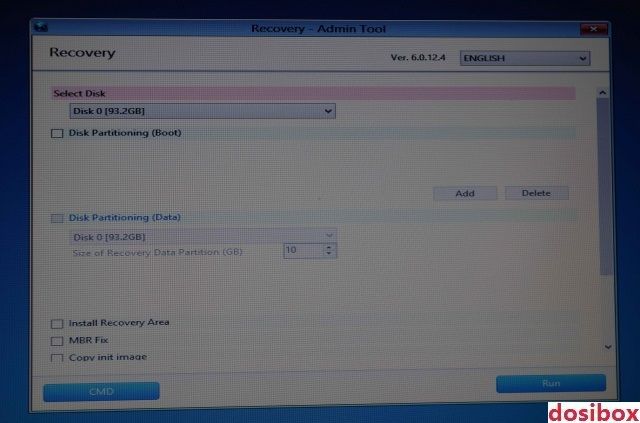
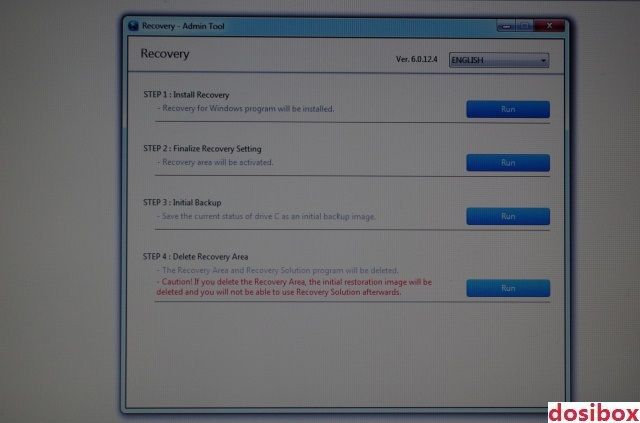
To create a bootable UFD (USB flash drive). Only use 1GB stick (no need to use larger).
1) Start a Command Prompt as an Administrator :
diskpart
list disk
select disk 1 (if disk 1 is = stick usb)
clean
create partition primary
select partition 1
active
format fs=ntfs quick
assign
exit
exit
2) Copy the contents of AdminTool_for_SRS6.iso to USB. Please use a proper tool (Nero or UltraISO) for copy.
3) Change the BIOS settings for the booting sequence, making sure that the USB device is at the top of the list.===========
14/08/2014.
Enjoy !
By dosibox – popeye0August 17, 2014 at 1:53 pm #221893dosibox
MemberSamsung Recovery Solution 3.0.0.6, 4.0.0.42, 5.0.2.5 & 6.0.12.4 – AdminTool
http://www.mediafire.com/?m03xv2mb6360s
https://mega.co.nz/#F!s8gwWBxb!uEnBImJKatdqN64rN7utww
All links are interchangeable, you can take different parts on different hosts and start downloading at the same time.SRS4_KOR_Admin_Tool.doc => http://www.datafilehost.com/d/c5cf6c61
SRS-6-Recovery-ENG-Admin-Tool_121031_Updated.docx => http://www.datafilehost.com/d/c828c7ebTo create a bootable UFD (USB flash drive). Only use 1GB stick (no need to use larger).
1) Start a Command Prompt as an Administrator :
diskpart
list disk
select disk 1 (if disk 1 is = stick usb)
clean
create partition primary
select partition 1
active
format fs=ntfs quick
assign
exit
exit
2) Copy the contents of AdminTool_for_SRS6.iso to USB. Please use a proper tool (Nero or UltraISO) for copy.
3) Change the BIOS settings for the booting sequence, making sure that the USB device is at the top of the list.[CTRL]+[ALT]+[F10]
Passwords :
secclx
and
secos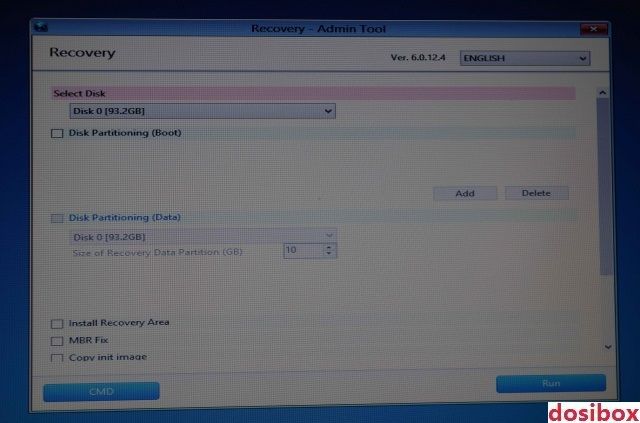
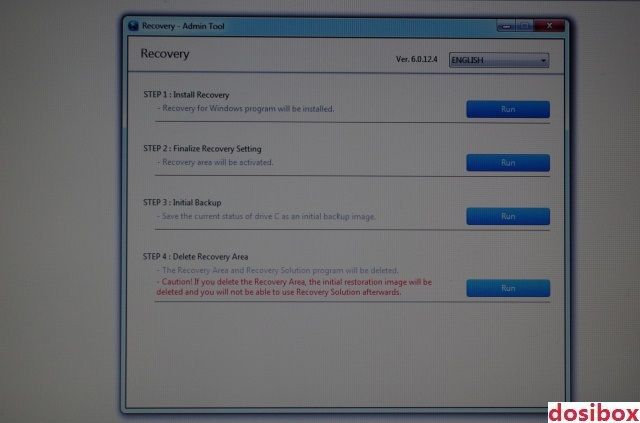
===========
17/08/2014.
Enjoy !
By dosibox – popeye0 -
AuthorPosts
- You must be logged in to reply to this topic.