Home › Forums › Samsung Netbook Forums › Samsung NC10, N110, N120, N130, N140, N310 › Recovery Partition rebuild with F4 key enable
- This topic has 148 replies, 49 voices, and was last updated 5 years, 5 months ago by
Zalex.
-
AuthorPosts
-
November 25, 2010 at 3:34 pm #202172
grayson81
Member@shaun_the_sheep 105704 wrote:
I finally succeded in creating that usb stick by doing this:
Plug in the usb stick
Whithin Windows 7 open diskpart in a command line window
and run the following commands (each action is confirmed after hitting Return):disk list (and discover the stick, mine was disk 1)
select disk 1
clean
create primary partition
select partition 1
active
format fs=fat32 (it takes some time to format!)
assign
exitThen copy the files from dosiboxes ISO-image to the root directory of the stick
After a reboot, Windows PE boots from the stick and Recovery Solution Program starts up.
Then you might follow the instruction given in the very first post.
Be carefull: Selecting a wrong disk number might kill your whole hdd!
Hi All, i don’t understand how you guys made the bootable usb disk. The SRS4 admin tool is only working in windows !! even you can boot it using the usb, how will the admin tool load in dos ?
June 26, 2011 at 11:58 am #202174stefanp
MemberI am using the Admin Tool USB for Samsung Recovery Solution 5 you created.
I want to fix my MBR to be able to press F4 to enter recovery. When I restart with the USB and I am in the Samsung Recovery Solution 5 program and I click on the AdminTool USB button, it gives me the following message:
Unable to find USB drive.
Please check the connectivity and retry.The USB drive is definitely connected, as I just used it to boot into SRS.
How can I solve this?
June 26, 2011 at 12:02 pm #202175stefanp
Member@dosibox 88003 wrote:
6) Si l’appui sur [F4] n’est toujours pas pris en compte lors du démarrage du NC10, il faut également réparer le MBR.
Pour cela, effectuer les étapes 5) Ã* 8) sans A) de la “Partie 4.3: Windows 7 32 bits”: dans la fenêtre, ne cliquer seulement que sur “MBR Fix” du STEP 2, et en aucun cas sur les “EXECUTE” de la fenêtre.
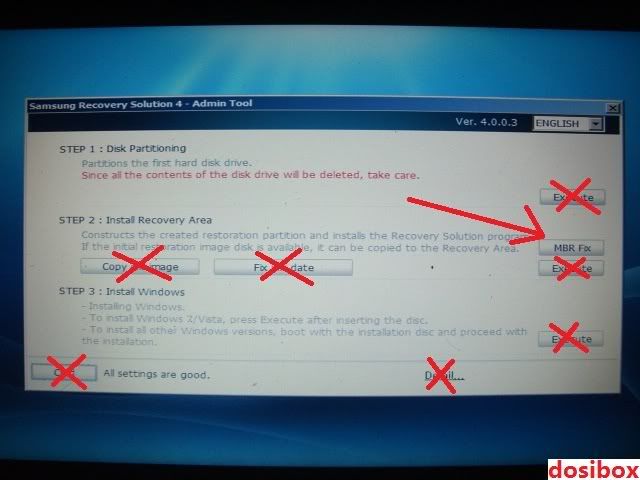
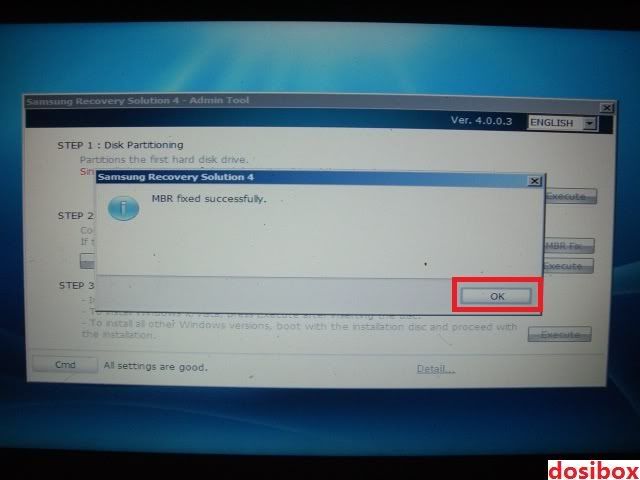
[h=2]Can’t access Admin Tool USB[/h]
I am using the Admin Tool USB for Samsung Recovery Solution 5 you created.I want to fix my MBR to be able to press F4 to enter recovery. When I restart with the USB and I am in the Samsung Recovery Solution 5 program and I click on the AdminTool USB button, it gives me the following message:
Unable to find USB drive.
Please check the connectivity and retry.The USB drive is definitely connected, as I just used it to boot into SRS.
How can I solve this?
June 26, 2011 at 12:04 pm #202176stefanp
Member@dosibox 88003 wrote:
6) Si l’appui sur [F4] n’est toujours pas pris en compte lors du démarrage du NC10, il faut également réparer le MBR.
Pour cela, effectuer les étapes 5) Ã* 8) sans A) de la “Partie 4.3: Windows 7 32 bits”: dans la fenêtre, ne cliquer seulement que sur “MBR Fix” du STEP 2, et en aucun cas sur les “EXECUTE” de la fenêtre.
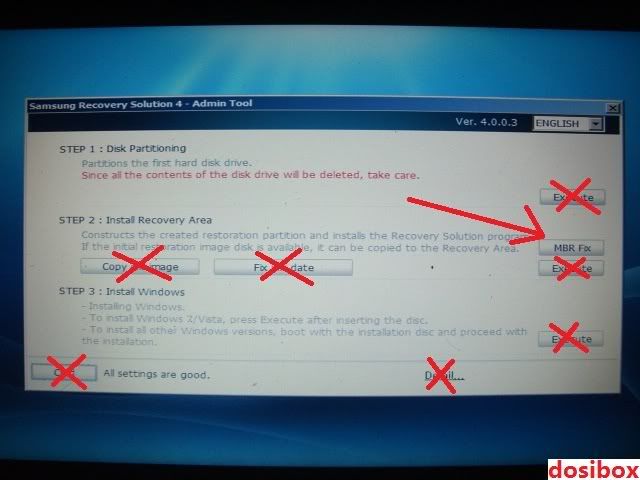
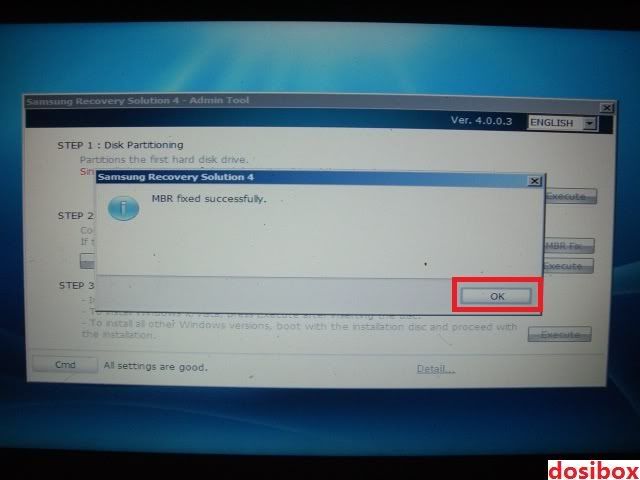
[h=2]Can’t access Admin Tool USB[/h]
I am using the Admin Tool USB for Samsung Recovery Solution 5 you created.I want to fix my MBR to be able to press F4 to enter recovery. When I restart with the USB and I am in the Samsung Recovery Solution 5 program and I click on the AdminTool USB button, it gives me the following message:
Unable to find USB drive.
Please check the connectivity and retry.The USB drive is definitely connected, as I just used it to boot into SRS.
How can I solve this?
June 26, 2011 at 12:26 pm #202102jeepers01
Participantstefanp – Welcome to the forum
If you are sure you have downloaded SRS 5 try another usb port.
Don’t understand the reference to “Click on the Admin Tool button” after boot up. Are you getting to the stage where you enter the password? else you won’t see the Fix MBR option.Another user has posted an alternative method here
Hope this helps and let us know how you get on.
June 26, 2011 at 2:11 pm #202177stefanp
Memberthanks jeepers01
When I put the USB disk in the port where my mouse was it worked.
I then restarted with the Admin Tool USB and fixed the MBR successfully.
However, when I restart the computer and press F4, it says “Invalid Recovery Area” and just freeze there. When I run SRS 5 inside Windows 7, it works and the recover option shows my original backup image that was made when I switched the computer on for the first time. I imagine this means the recovery area is right. But how can I get the F4 boot-up to work properly?
Thanks!
June 26, 2011 at 3:33 pm #202103jeepers01
Participantstefanp – Your welcome
Are you sure you have SRS5 on the bootable stick?
If you used secos as password then you have the wrong version.Hope this helps
June 27, 2011 at 7:53 am #202173stefanp
MemberYes, I’m sure. The startup screen said Samsung Recovery Solution 5 and it was green. I used secclx as a password.
June 27, 2011 at 8:29 pm #202138dosibox
Member@stefanp : clik on my signature =>
Installation Prerequisites
To create a bootable UFD(USB flash drive). Only use 1GB stick (no need to use larger).
1) At a command prompt, run the following commands.
diskpart
list disk
select disk 1 (if disk 1 is = stick usb)
clean
select partition 1
active
format fs=ntfs
assign
exit
2) Copy the contents of AdminTool_for_SRS5.iso to USB. Please use a proper tool (Nero or UltraISO) for copy.
3) Change the BIOS settings for the booting sequence, making sure that the USB device is at the top of the list.(Help you with the pictures here : http://hi.baidu.com/sunshine__boy/blog/item/664a89197228fcac4aedbcdb.html )
September 4, 2011 at 4:24 pm #202178stefanp
MemberThanks dosibox
Just one question before I do this. When I click “Initialize the hard disk drive” and follow your instructions from there, is the WHOLE of my hard disk going to be formatted? Or only the recovery partition? I obviously don’t want to lose all my data.
October 24, 2011 at 3:20 pm #202179Rodney_D
MemberWanted to find out if the SRS5 stated in this thread is for the Samsung Series 9? The thread has grown quite fast, just wanted to make sure I’m grabbing the right SRS.
October 24, 2011 at 6:20 pm #202104jeepers01
Participant@Rodney_D 110271 wrote:
Wanted to find out if the SRS5 stated in this thread is for the Samsung Series 9? The thread has grown quite fast, just wanted to make sure I’m grabbing the right SRS.
Welcome to the forum
Have you run the SRS program on the Series 9 it will tell you the version there.
I would hazard a guess that it will be version 5Hope this helps
December 19, 2011 at 12:09 am #202180Appaddict
MemberI know this an old thread, but thanks to it I was able to fix my mates laptop :D. His samsung hard drive was failing so I had to replace it with another (Toshiba 320gb hdd which he brought) unfortunately disk clone, easeus disk copy wouldnot work as they wouldnot copy the proprietary mbr.. so i was kinda stumped until i stumble across dosibox’s guide. Fortunately the corruption occurred in the middle end of the drive. so was able to export the initial image, following dosibox’s guide i was able to get the f4 key working on the toshiba hdd along with all the recovery functions. Thank you, your a life saver 🙂
February 27, 2012 at 7:33 am #202181cifmast
MemberHi! Sorry for may bad english. I from Russia. After I run Samsung Recovery Solutuion 5 on my notebook RV520, disappears all descriptions in my desktop under icons. Also in control panel and other places. Separate dialogs became another size. And many other troubles!!!
Why it happens? What it is necessary to make to correct it?March 20, 2012 at 2:23 pm #202182viorelbuhoi
Membergreat post!!!!
personaly i recomand for the xp users a modify iso image of admin tools with poweriso and create a boot-able immage
i make a post howto here: http://www.viorelbuhoi.altervista.org/smf/index.php?topic=75.0 -
AuthorPosts
- You must be logged in to reply to this topic.