Home › Forums › Samsung Netbook Forums › Netbook Applications › Need help with sumsung recovery solution backup files…
- This topic has 7 replies, 5 voices, and was last updated 11 years, 2 months ago by
DanaLadie.
-
AuthorPosts
-
November 6, 2012 at 2:56 pm #168131
LathspeLL
MemberHi!
two days ago I made a complete backup of the drive C: but now I can’t restore from it.
the size of the backup is 94 gb and while restoring process it crashes around the %50 mark.So I upgraded to windows 8 but I still need the content of the backup files (user1.wcl, user1.w01 to w19)
is there a program to extract those files?im trying several ways to get the data back. I created 150gb recovery partition to move the user1.wcl as init.wcl to there but WinClon 4.0 asked password for that file! It did not ask or give any password during the backup process! I’m confused and tired.
please help
November 10, 2012 at 9:40 am #221644sammyone
MemberTry these passwords – they are from the V3,4 and 5 SRS Admin tool walk through by Dosibox – in the NC10 section
passwords : secclx and secos
April 9, 2013 at 12:42 am #221648LathspeLL
MemberThose passwords didn’t work at all.
I search the web to the bottom to find a tutorial or at least someone who tried this recovery stuff but I couldn’t find what I’m looking for.
In the recovery section (in SRS4), I do “ctrl + alt + F10” thing to access admin console and use the password “secos” to enter.
In the admin console there is a “System Restore” button and in it there is a “Wizard” button.
It opens “WinClon 4.0” and asks a Source Image File. My previous backup files is on an external HD. I choose the “init.wcl”. It asks partitions (I think they are in the backup file or smth.) and a destination folder.
After that it asks a password again! Don’t know what the heck it is!June 13, 2013 at 6:14 am #221650DanaLadie
MemberLathspeLL your advise worked for me.It is exactly what I was searching for.canon ink replacement
June 13, 2013 at 3:25 pm #221649ArtDekoBRass
Memberтворожная монодиета диета при сахарном диабете 1 калланетика для похудения скачать бесплатно диета ангела результаты диета пятнашки книга купить сухое голодание для похудения отзывы диета универсальная стройность отзывы капсула в желудок для похудения
August 14, 2014 at 7:55 pm #221647dosibox
MemberSamsung Recovery Solution 3.0.0.6, 4.0.0.42, 5.0.2.5 & 6.0.12.4 – AdminTool
http://www.mediafire.com/?m03xv2mb6360s
[CTRL]+[ALT]+[F10]
Passwords :
secclx
and
secosTo create a bootable UFD (USB flash drive). Only use 1GB stick (no need to use larger).
1) Start a Command Prompt as an Administrator :
diskpart
list disk
select disk 1 (if disk 1 is = stick usb)
clean
create partition primary
select partition 1
active
format fs=ntfs quick
assign
exit
exit
2) Copy the contents of AdminTool_for_SRS6.iso to USB. Please use a proper tool (Nero or UltraISO) for copy.
3) Change the BIOS settings for the booting sequence, making sure that the USB device is at the top of the list.Enjoy !
dosiboxAugust 14, 2014 at 9:30 pm #221646dosibox
MemberSamsung Recovery Solution 3.0.0.6, 4.0.0.42, 5.0.2.5 & 6.0.12.4 – AdminTool
http://www.mediafire.com/?m03xv2mb6360s
[CTRL]+[ALT]+[F10]
Passwords :
secclx
and
secos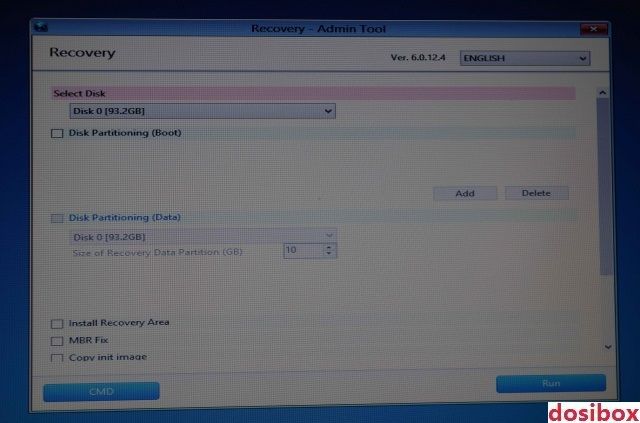
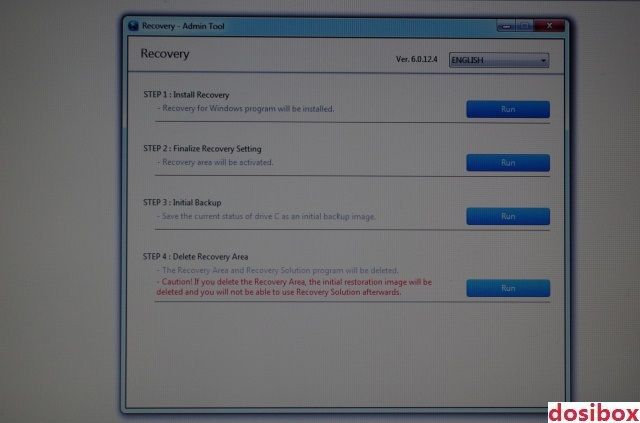
To create a bootable UFD (USB flash drive). Only use 1GB stick (no need to use larger).
1) Start a Command Prompt as an Administrator :
diskpart
list disk
select disk 1 (if disk 1 is = stick usb)
clean
create partition primary
select partition 1
active
format fs=ntfs quick
assign
exit
exit
2) Copy the contents of AdminTool_for_SRS6.iso to USB. Please use a proper tool (Nero or UltraISO) for copy.
3) Change the BIOS settings for the booting sequence, making sure that the USB device is at the top of the list.===========
14/08/2014.
Enjoy !
By dosibox – popeye0August 17, 2014 at 1:56 pm #221645dosibox
MemberSamsung Recovery Solution 3.0.0.6, 4.0.0.42, 5.0.2.5 & 6.0.12.4 – AdminTool
http://www.mediafire.com/?m03xv2mb6360s
https://mega.co.nz/#F!s8gwWBxb!uEnBImJKatdqN64rN7utww
All links are interchangeable, you can take different parts on different hosts and start downloading at the same time.SRS4_KOR_Admin_Tool.doc => http://www.datafilehost.com/d/c5cf6c61
SRS-6-Recovery-ENG-Admin-Tool_121031_Updated.docx => http://www.datafilehost.com/d/c828c7ebTo create a bootable UFD (USB flash drive). Only use 1GB stick (no need to use larger).
1) Start a Command Prompt as an Administrator :
diskpart
list disk
select disk 1 (if disk 1 is = stick usb)
clean
create partition primary
select partition 1
active
format fs=ntfs quick
assign
exit
exit
2) Copy the contents of AdminTool_for_SRS6.iso to USB. Please use a proper tool (Nero or UltraISO) for copy.
3) Change the BIOS settings for the booting sequence, making sure that the USB device is at the top of the list.[CTRL]+[ALT]+[F10]
Passwords :
secclx
and
secos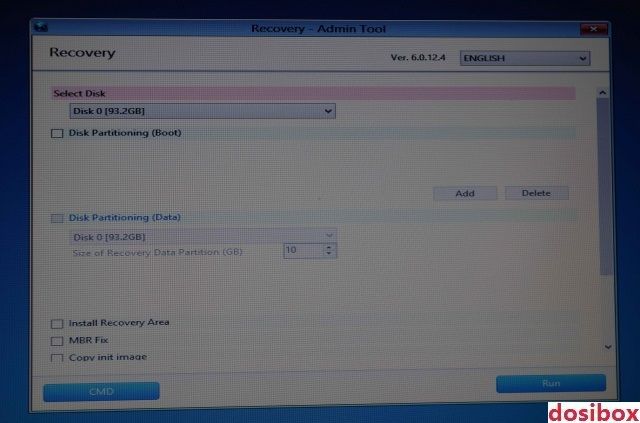
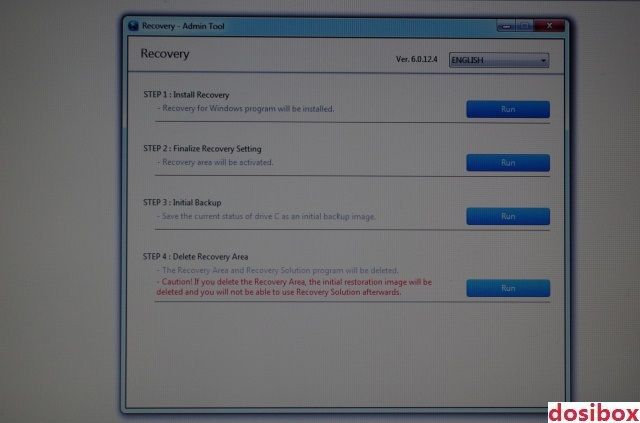
===========
17/08/2014.
Enjoy !
By dosibox – popeye0 -
AuthorPosts
- You must be logged in to reply to this topic.