Home › Forums › Samsung Netbook Forums › Samsung NC10, N110, N120, N130, N140, N310 › memory not running at advertised speed :[
- This topic has 4 replies, 3 voices, and was last updated 15 years, 9 months ago by
ChainGuy.
-
AuthorPosts
-
January 28, 2010 at 2:12 am #165051
method526
Memberhi. i just received my mushkin ddr2 sodimm RAM (http://www.newegg.com/Product/Product.aspx?Item=N82E16820146848&cm_re=mushkin_ddr2_sodimm-_-20-146-848-_-Product) and it’s not running at 667, but at 266. any idea how to fix that? i even had to change the timings from 4-4-4-10 to 4-4-4-12 using Memset. one of the reviews said the chipset is the problem. i dont recall what chipset i have but i have a NC10-KAU03US model.
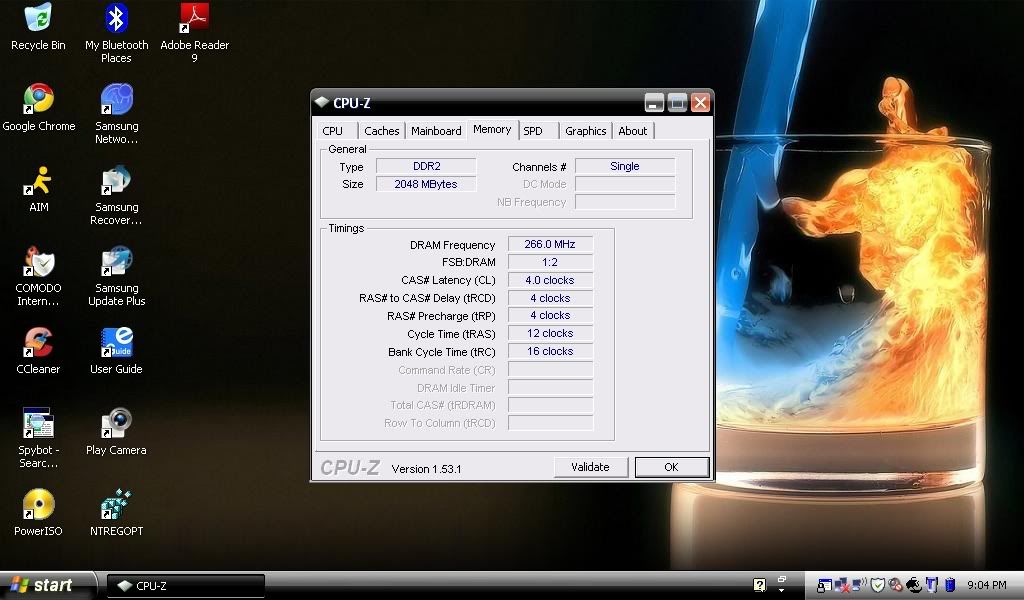
[MOD EDIT] Image resized ~TCMuffin
January 28, 2010 at 8:46 am #209985Bismarck
MemberHello method526,
First of all, keep in mind that the DDR-marketing is somewhat of a trick. The actual speed is only half the advertised speed, so DDR2 -667 can run at 333Mhz according to the specs, making it effectivily as fast as 667Mhz ram running at single data rate, because it is double data rate. In your case the memory is running as if it were DDR2-533, so it is underclocked somewhat. This happens a lot, because the actual speed you memory runs at also depends on the chipset and your bios settings. I’m not sure, but maybe the 945GSE chipset that is in your NC10 (and in most atom270/280 based netbooks) can only run the memory at maximum DDR2-533. If not, you’ll have to find the bios-setting for the memory clock (it’s probably one of the advanced settings, don’t have the NC10 at hand right now to find it) and set it to 333.
January 28, 2010 at 12:19 pm #209988ChainGuy
MemberBismarck is qiute right.
Intel’s 945GSE is only capable of using DDR2 Speeds of 533 with 4-4-4-12 Timings, no more, no less. (Timings are JEDEC-spec and saved as standard in your Netbook’s BIOS. And don’t expect a Netbook to be able to make use of EMS.)
As Netbooks are mobile devices and no Overclocking-high-end-machines, don’t expect the BIOS to have any options for overclocking or changing RAM clocks and timings.Oh, and don’t forget, the Atom N270’s FSB is 133MHz, in “Quad Rated FSB” that’s 533MHz, and so, the RAM is already using 1:2 multiplier. There won’t be any use, clocking it higher as bandwidth limit is already reached.
Maybe you might have more luck when using some software-overclocking tool. These might be able to overclock your FSB. Kepping your RAM multiplier will also overclock your RAM (and most likely your Graphics, too).January 28, 2010 at 2:12 pm #209986Bismarck
Member[quote1264687805=ChainGuy]
As Netbooks are mobile devices and no Overclocking-high-end-machines, don’t expect the BIOS to have any options for overclocking or changing RAM clocks and timings.
[/quote1264687805]In my NC20 there is actually an option to set the memory clock, in the “hidden menus”, where I can set my memory to 333Mhz (or 266 or by SPD). Than again since I got DDR2-800 I’m still underclocking and of course the NC20 has a completely different chipset form the NC10 (VIA vx800 vs. Intel 945GSE).
January 31, 2010 at 1:15 pm #209987Bismarck
MemberI got around to checking my NC10. Unfortunatly no memory clock control in the BIOS, not even in the hidden options.
-
AuthorPosts
- You must be logged in to reply to this topic.